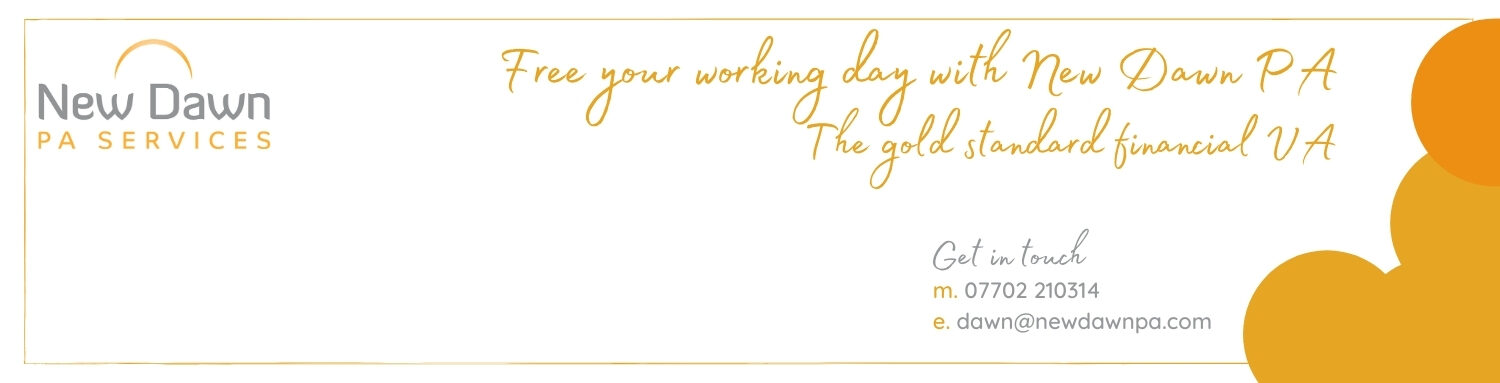Many current home offices will, in reality, be hastily cleared tables and chairs following the sudden switch to home working – but getting the ergonomics right will help you to avoid problems such as a bad back.
Sitting in a poor position occasionally should not generally lead to a problem but sitting day after day in that same position, if it puts strain on your body, can soon become an issue.
One of the biggest problems caused by failing to consider the ergonomics of the home office is suffering from a bad back.
All too often these problems creep up on us un-noticed then suddenly you are hit with pain or discomfort that says with you for weeks or even months.
As always, prevention is better than the cure so take the time to set up an ergonomic home office and make sure you have access to any equipment that you need to make sure you can work comfortably.
How to create an ergonomic home office
Space can be at a premium for lots of people who are now finding themselves working from home, but where you can try to accommodate the following:
Comfortable seating position
This is not lounging on the sofa, unfortunately, in fact doing that every day while working probably would be pretty bad. The optimal position to sit in when working is to face your desk with your feet being able to rest flat on the floor while your lower back is supported by the chair. In effect this position sees you leaning back slightly to work, with your back supported, rather than sitting bolt upright.
While there are numerous ergonomic chairs available to buy, your budget may not stretch to that or you may not have the space. In this case fashion a lumber support by rolling up a towel and putting it behind your lower back or finding a cushion that works.
Keep your arms relaxed
Repetitive strain injury can be a significant problem for people who spend long hours working at a computer and using a mouse. Making sure you are in the best position for typing and that you take regular breaks can help to avoid this.
Ideally your hand, wrist and elbow will be in a neutral position following a flat line – or with the wrist and hand slightly below the elbow. This will minimise strain on the wrists when typing or controlling the cursor. Avoid having your wrists flick up at all costs.
This is where table and chair height may become an issue if you are too low or too high, so use whatever means you have at hand to put your arms in the correct position, whether that is raising your chair, adding cushioning or even putting something solid, like books, underneath your desk to raise that.
Monitor
Craning up – or down – to look at your work all day long could well lead to neck or back strain so make sure that your monitor is either at eye level or slightly below to put it in the best ergonomic position. You may need to be creative with books or buy a laptop riser to accommodate this.
Make sure you help to avoid eye strain by keeping glare off the screen – and ensuring the room is well lit with natural light being the best option.
With the key ergonomic issues of the home office taken care of it is then worth making sure that everything you have is in easy reach and that you have the room you need to consult books and write notes if needed.
Taking a little time to make sure your body is supported in an ergonomic home office could help to keep you safe from stresses and strains – being comfy is also excellent for productivity.
Need help to understand how to create an ergonomic home office?
If you have moved your business to be home-based and need support putting in place effective working systems or managing your admin load, New Dawn PA can help.
Having worked virtually for more than 10 years New Dawn PA can offer expert advice and has wide experience of working in construction and finance industries.
To find out how New Dawn PA can help you improve your efficiency when working from home and to talk about tips to help you get to grips with how to create an ergonomic home office please get in touch.